Advantages
NEVER-LOST Technology
- ByteUnited Office stores all versions of any document forever.
- Document storage functionality is organized in such a way that no document can be deleted.
- Logically connected documents maintain their connections across all versions, ensuring comprehensive management of document packages based on VCS. Any package can be restored to any previous stage in its timeline, supporting complex document dependencies and historical data retrieval.
- ByteUnited technology could form the basis for implementing digital archives.
According to policies of some government organizations such as the IRS, FDIC, and others, certain documents must be retained for a very long time (6 to 8 years). Documents such as Deeds or Auditor's reports should be kept indefinitely. ByteUnited Office is exceptionally useful for various government agencies as well as for medical and legal offices, providing a secure and reliable solution for managing and archiving essential records.
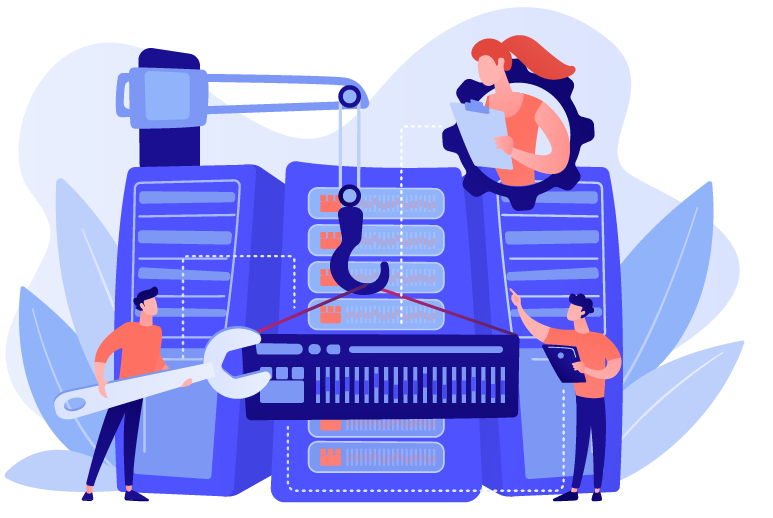

Security without Compromising Convenience
Strong encryption is used to prevent unauthorized access to the project. There are many methods of key management that could be used to prevent from breaching data.
ByteUnited is using three levels of encryption:
- individual key encryption system to achieve the highest level of protection on cloud. Each project is encrypted by its own unique key. The level of protection on the cloud does not allow hackers, who infiltrate the server, to steal data
- encrypted communication channels between servers and local computer
- encrypted workspace on local computer
Repository mirror called workspace is created on the local computer. The workspace should be encrypted to prevent unauthorized access if computer is lost or stolen. Encryption keys can be managed by the user or the IT department of the company.
User who has lost access to project does not have ability to work with the project data on the local computer.
Artificial intelligence (AI) for data analysis
As artificial intelligence (AI) becomes more sophisticated, so ByteUnited Office will have to adapt. AI could be the heart of a search engine that has access to the entire history of a company's documents. The NEVER-LOST technology in ByteUnited Office allows data analysis to be performed even on obsolete or deleted documents. It could be useful for finding forgotten documents or parts of documents. Using the company's knowledge base, AI could help create a new document.
Exporting anonymized portions of medical records could help create a huge medical knowledge base. Artificial intelligence may be able to make use of this data, which could be helpful to doctors in their daily routines.


Organization Based on Projects
At ByteUnited, we structure data and documents around specific projects ensuring that all related materials are grouped together logically. This project-based, approach not only keeps documents organized but also enhances the management and retrieval processes.
- Repository: Acts as a central hub where all files for a project are stored, regardless of their type. This includes various documents, each stored within an easily navigable structure.
- Database: Stores critical information about the documents, such as metadata, which aids in efficient document management and retrieval.
The repository serves as a complete historical archive, maintaining every version of every file associated with the project. This ensures that no piece of data is ever lost and can be accessed at any point in its history.
The database enhances our system by allowing:
- Integration of time as a crucial component, enabling tracking of document versions over time.
- Implementation of hierarchical user management, allowing different access levels within the project.
- Seamless project management, akin to systems like JIRA, which facilitates task tracking, and progress monitoring.
- Efficient document approval processes to ensure compliance and accuracy.
Unlike traditional ECM systems that often manage documents on a file-by-file basis without recognizing the relationships between them, ByteUnited’s project-based approach allows for the management of document packages. This method not only maintains the logical connections between documents at any stage of a project but also provides significant advantages over folder-based organization, ensuring that all related documents are managed as coherent units. This holistic view is essential for comprehensive project oversight and enhances decision-making capabilities.
All-in-one desktop and WEB application
ByteUnited offers for the desktop an all-in-one application DocImpress that allows user to:
- manage workspace on local computer
- integrate with many different applications
- view project or document history by time and author
A user can create a workspace for any accessible project. It is possible use more than one workspace for a single project. Access to these workspaces and data manipulation are managed by the DocImpress. DocImpress also checks workspace integrity, restore workspace, and removes junk and temporary files.
DocImpress allows user to use preferred editing tools and any desktop applications.
ByteUnited Office also has online tool that shows submission history, authors, and changes of an entire project. In addition it shows a preview of the document and allows user to open the document in Microsoft Office 365 or Google Workspace online. There is a desktop and mobile version of this tool.
Compare with:In ECM systems files and subfolders are placed in a dedicated folder on a local computer. This folder is synced with the cloud automatically.
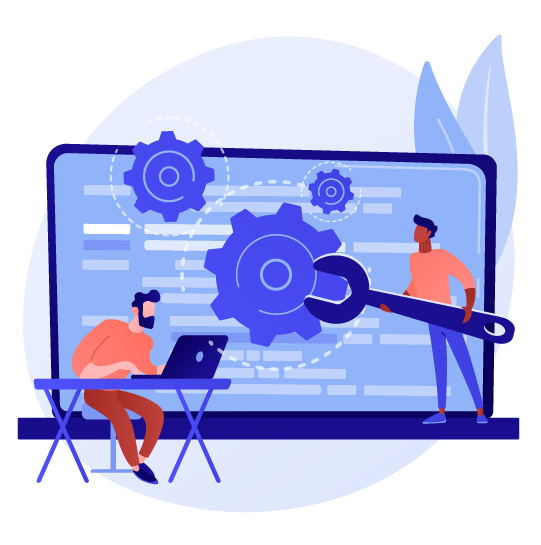

Complete control over synchronization
DocImpress allows users to control all sync operations between multiple computers and workspaces. Submit changes and update workspace are two basic DocImpress operations.
All users that work on one project are notified as soon as changes are made. Every user makes a decision as to whether to update the project immediately or continue working with the current version. There is no automatic decision on sync that could result in data loss.
After working on documents users should submit changes with mandatory comments. One submission could contain several files. The submission creates a snapshot of the workspace.
Compare with:
In ECM systems syncing files take place automatically after changes. The sync started immediately after a single file was changed. As a result, only one file could be synced at a time. Thus, many sync events are created, making it difficult to track changes. Automatic sync does not give a chance to write comments on particular changes. To add comments user of Box and DropBox should annotate files.
Entire history tracking
History of changes by project, or file, or author is tracked using ByteUnited Office powerful tool that is available in all-in-one desktop application. as well as WEB application. This tool allows user to open any version of a file and show changes. between two particular versions. It could be used to restore a file. or workspace to any version.
Compare with:
In ECM systems only a history of single file could be tracked. The show changes functionality is not available.


Unique annotation tool
ByteUnited Office has an annotation tool. as another approach to inspecting file history. Annotation allows user to track changes and authors down to the single line of a document. User can see the differences between any two versions of a file.
Storage sites
ByteUnited Office uses cloud to store customer's data. In case if company decided to store its documents on their own server, ByteUnited provides installation and support of server software.
The implementation of a data storage model that creates a mirror of a repository on a local workspace significantly reduces server workload. As a result, ByteUnited solutions will become more scalable.
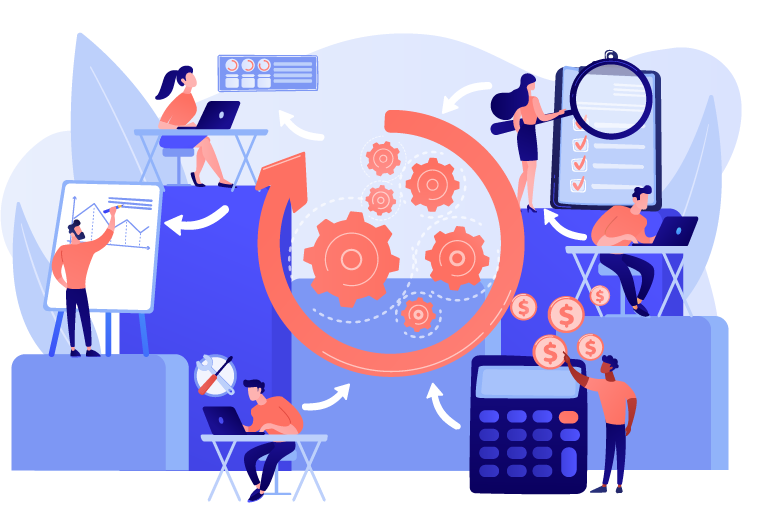
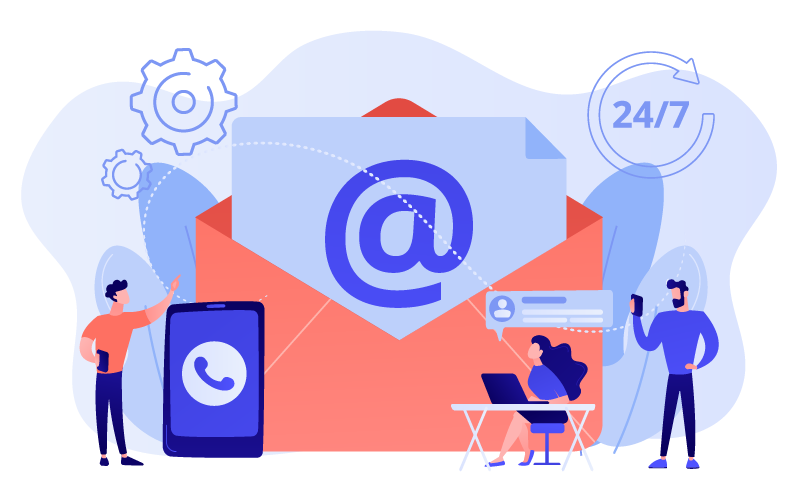
Private communication and collaboration
ByteUnited Office has a communication service that gives users a possibility to collaborate with secure messages, chat and video conference visible only to team members. This service is free of spam and much more secure than regular email or other collaboration solutions. All communications intergated into ByteUnited Office functionality without using third party tools.